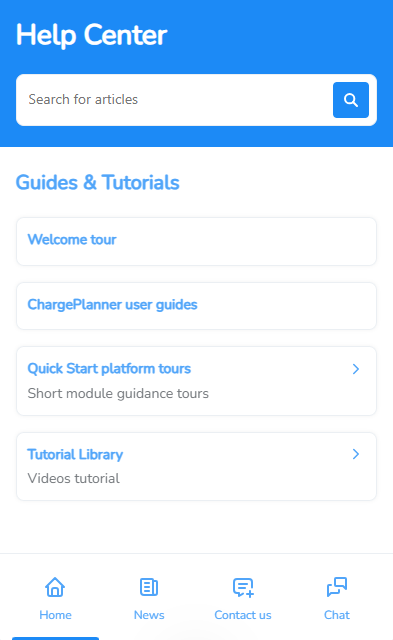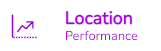Module overview
There are 5 main modules on the RetailSonar platform to use, each of them have a specific purpose and help you answer different business questions.
- Marketing Efforts
- Location Planning
- Location Performance
- Optimize
- Data Management
Marketing Efforts
The Marketing Efforts module can be used to explore data in-depth from different perspectives. This is possible for both existing networks and future networks (which you will create in Location Planning, see below).
The module allows you to;
- Analyze all geographical data on multiple zone levels
- Analyze competitor data
- Identify zones with potential for your slow locations, using data on market potential and the power required and developable by 2030.
- Export data to excel in predefined templates (Stay & Charge) or custom templates by choosing the data you want to retrieve.
- Save your frequently used map settings to save clicks
- Access in-depth location & zone reports (PDF)
Location Planning
The Location Planning module should be used to activate the model for your (ultra)Fast lcoations and to calculate future network changes. You can create endless simulations where you execute those network changes and calculate the impact.
The module allows you to;
- Construct simple or complex simulations including closures, takeovers and location updates to the own and/or competitors' network.
- Analyze internal and external cannibalization dynamics
- Visualize changes from a geographical perspective
- Generate in-depth location reports for (new) locations to share with other stakeholders.
- Save and share your simulations with other users
- Transfer your created simulations in bulk to another baseline period
Location Performance
The Location Performance module aims to give more insights on the performances of existing and new locations and to do benchmarking exercises.
The module allows you to;
- Get more contextualization about model outcomes for your locations
- Compare your locations with each other
- Assess predicted performances of existing locations
- Assess simulation results by benchmarking with existing locations
Optimize
The Optimise module allows you to test the predictive potential of a list of of hundreds of locations in a more automated way, without combined effects. We offer two types of projects here :
- Hotspot project: starting from a list of locations or a saved simulation, you can test the opening of new locations in batch. Within this project, all uploaded locations are added one by one to a given baseline network. This means there are no combination effects of the multiple openings.
- Optimal location characteristics project: starting from a list of locations or a saved simulation, you can test the changes in location characteristics in batch and instantly visualize their impact.
Remark: this module is only accessible if you are a power user
Data management
The Data Management module is targeted to update your current network data for the given baseline periods, import data into the database and manage it yourself.
Remark: this module is only accessible if you are a power user
TIP: Start the "RetailSonar Welcome tour" from the help center button to be guided through the menu bar with the modules explained.