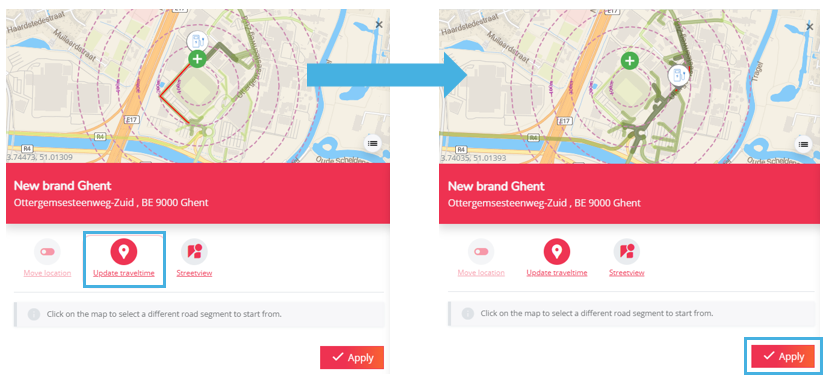How to validate the road snapping of your location ?
You can do this on the mini-map on top of the pop-up window, displayed by the map layer connection road network.
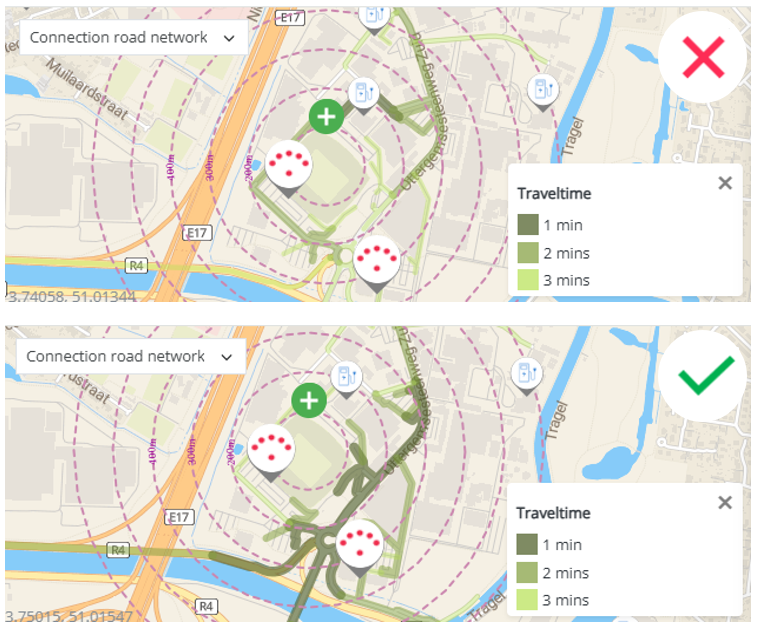
Verify if the location can reach the right road segments within 1 min car drivetime. This is important to be sure that the application connected this new location correctly to the road network. If you would see that the connection is not made right, then you can update the travel times by selecting a different road segment to start from. You can then for example choose the road segment where the entrance of the site (the shopping center entrance given the charging location will be clearly indicated) is located.
If you need to update the travel times, you can use the 'update traveltime' button as shown below. A textbox will appear "click on the map to select a different road segment to start from". Click on the correct road segment (on the minimap) for the new snapping of the traveltimes. A red line will appear on the clicked road segment. Click Apply to finalize the new traveltime snapping.