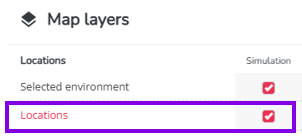Displaying relevent locations on the map
How to display only (Ultra)Fast locations on a map ?
In Location Planning
- Go to the Location Planning module
- On the left-hand side, open the "Segments" filter.
- Select Charge & Go (for Ultrafast locations) and Visit & Charge (for Fast locations).
- Click on the Apply button right next to the Location Filter to apply your selection.
- You will now see only Fast and Ultrafast locations displayed on the map.
In Marketing Efforts
- Go to the Marketing Efforts module.
- On the left-hand side, open the "Segment filter".
- Select Charge & Go (for Ultrafast locations) and Visit & Charge (for Fast locations).
- Click on the Apply button
- You will now see only Fast and Ultrafast locations displayed on the map.
Remark: If you see nothing displayed on the map, make sure you selected "Locations" at the top of the maplayers