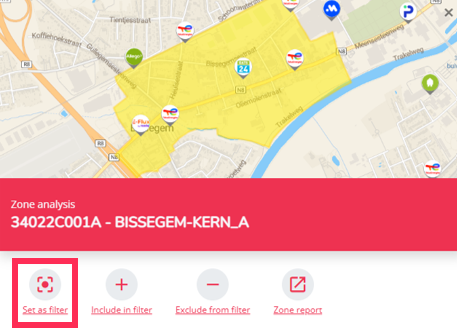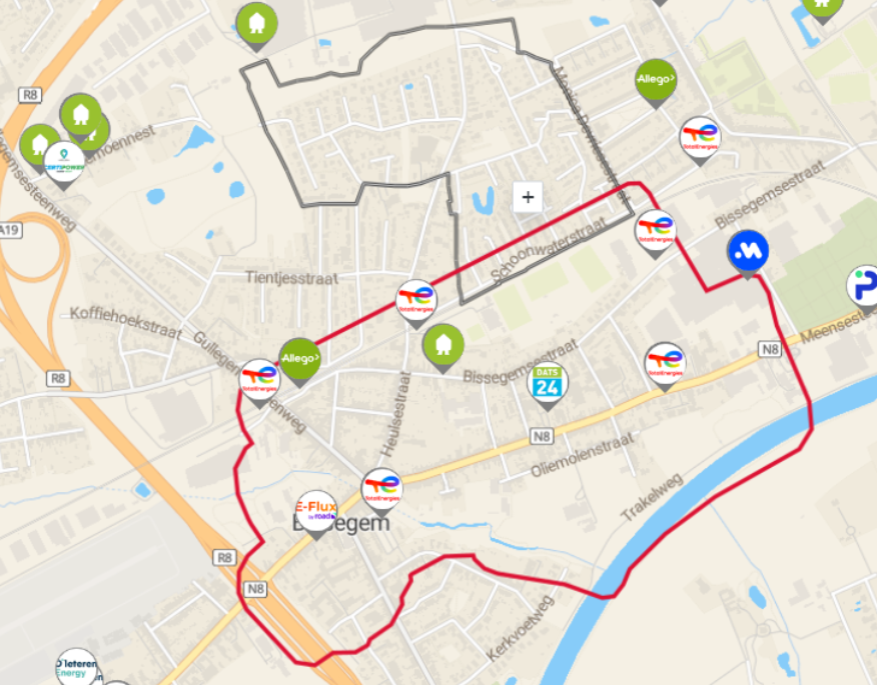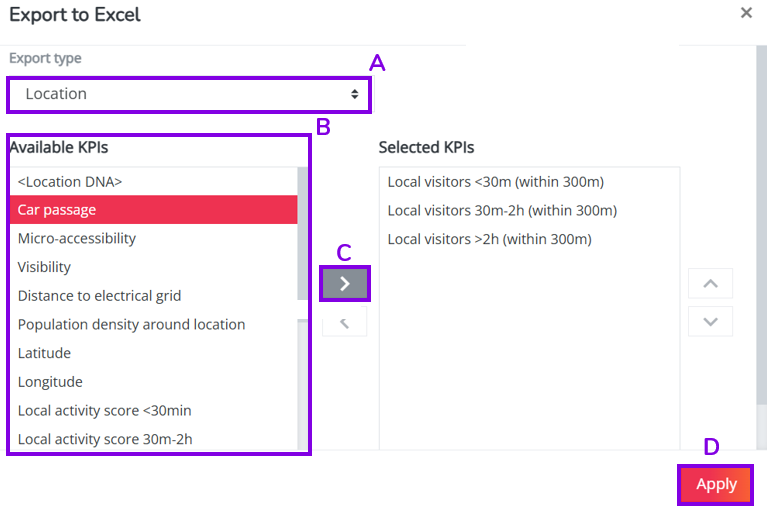How to export socio-demo zones informations
- Go to Marketing Efforts module
- Browse the map and click on one of the zones from which you wish to extract data
- Click on 'Set as filter' button, then all your data (under the map and on the map) will show only informations specific to this zone
- If you want to add more zone to your selection, do so by clicking on the wanted zone with the control key on your keyboard
- On the map, now you see only competitors in the selection, not your own sites
- Click on the cloud to create an export
- Choose Location as 'Export type', and select all the information you want to collect in you export around your location.
- You can find your export in your name menu when it's generated